Backing Up Your RMH Database
By Eric Green, CRO, Project and Service Manager
Regular RMH database backup is one of the most important things you can do for your store. If you do not have an automated process in place to accomplish this task, you can manually back it up using Retail Management Hero Administrator.
The steps to perform an RMH backup are fairly simple. First, launch the RMH Store Administrator on the database server. You must run this program from the computer that houses your SQL database. We suggest you right-click and run this program as
an administrator to ensure you are using full administrator permissions while performing the backup process.

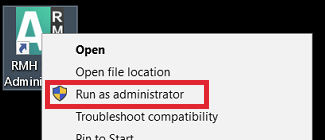
Click Connect:
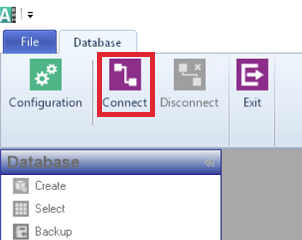
Type in your SQL password or choose Use Windows Authentication. Then click Connect.
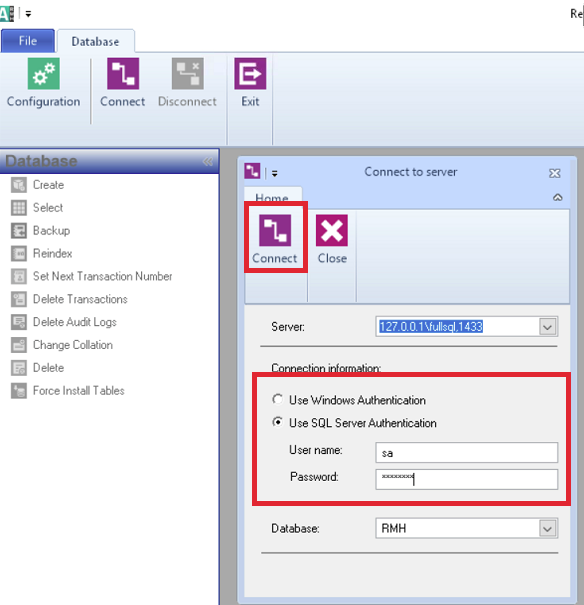
Once connected you will have the other menu items accessible. Select Backup in the list.
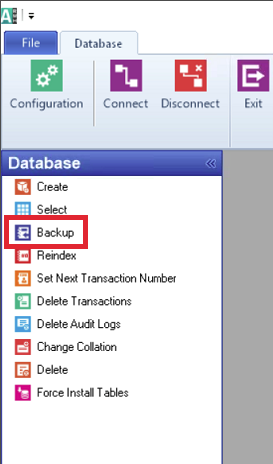
Once you have selected “Backup”, the program will ask you where you want to save the backup file. Make sure you save the file on an external drive for safe keeping. Backing up your database on your local hard drive will not help if the hard drive goes bad. Purchasing an inexpensive USB thumb drive is a great option. We also suggest you name the backup file with a date time stamp for reference. In the sample image below, the backup has been named “032918RMHBackup” so users can see when the backup file was created. Our sample backup database has also been saved on a Removable hard drive called “WDPassport”.
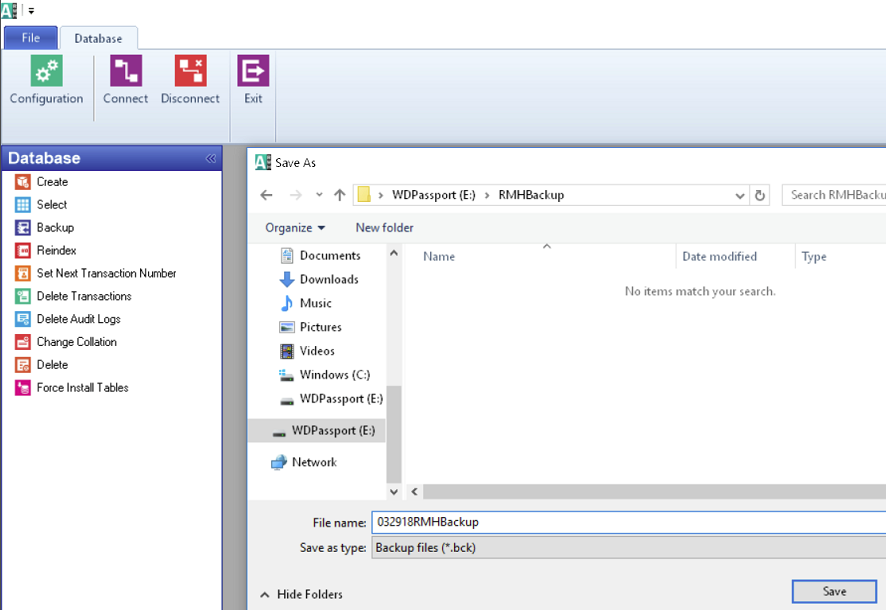
Click Save to complete this process.
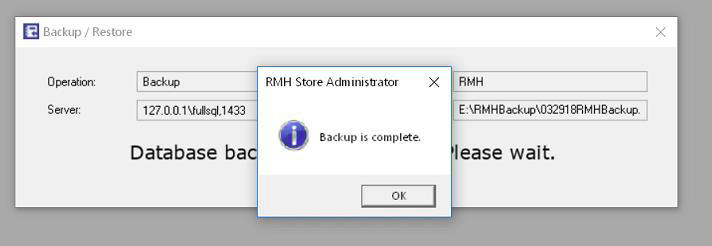
Once the backup has been completed, click OK, and you will get a reminder of where you placed your back up and what you named it. You can then click OK a second time to complete the backup process.
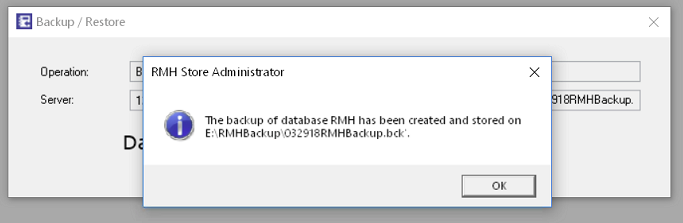
You can now exit the RMH Administrator program.
If you are having trouble backing up your database or if you would like to discuss your database backup options, please contact our team for assistance.
***
Eric Green is the CRO, Project and Service Manager with New West Technologies. Eric has over 25 years of experience in Point of Sale in Retail and Restaurant applications. From small boutiques and single locations to multi-store chains, he can handle project management, implementation, installation, configuration, and training. In his free time, Eric enjoys time with his family and working on his 1965 Chevy c10 Pickup.
